surfPPC Tutorial No. 2
Painter©
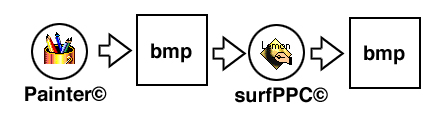
Use Painter© to make an image and save it as a .BMP file, or open another file, clone, apply filters, etc.
Use surfPPC© to open the .BMP file.
Examples
Make an image in Painter© and save as a BMP file
1

The BMP file used as input
Open surfPPC
Type b to set background to black or open preferences with o
Open with o
2
Space bar to render on a plane

Rendered on a plane, normal view