Here are some interesting aspects of the rendering tools provided by Bryce
and Apple, and how they can work together. Some are well documented,
while others have required some effort to surface. Overall, I am satisfied
that I can make them when I need to.
Cylindrical Panorama
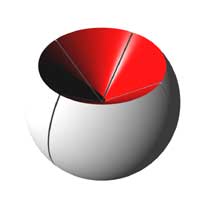
The camera rotates about a single axis, vertical on the screen,
sweeping out the intersection of a sphere with two opposing
45-degree cones. Note that the axis is normally vertical
with respect to the horizon in the model, but is not required to be.
Directly supported by Bryce. Requires only one rendered image, and the initial camera Y rotation is somewhat immaterial.
The manuals quote, and the QTVR Make Panorama program will complain
if, the aspect ratio or size of the rendered image is different
from its defaults, however it will continue and make
the panorama. I typically render to the size of 1872x576,
which is 1.5
times the default size, and get the complaint, which I ignore
since it does not seem to be deleterious in my case. I specify
size at 800x600 and set the compressor to Photo-JPEG.
cylinder Example
Example
 Example
Example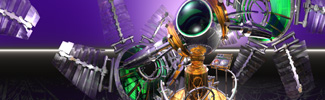
A natural application is a disk or a bowl.
disk Example
Example
 Example
Example Fake Cubic Panorama
Make a cylindrical panorama as usual, then dissect it into four faces.
Make each face image into a square.
Supply top and bottom square images.
Feed into QTVR Make Cubic.
Bowl Fake Cubic  Example
Example
 Example
Example