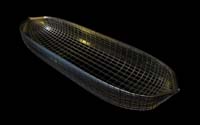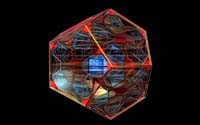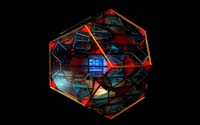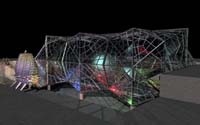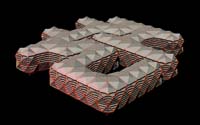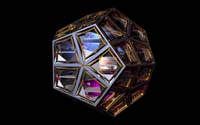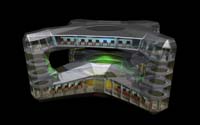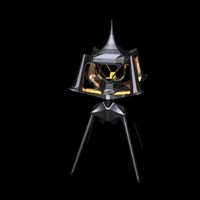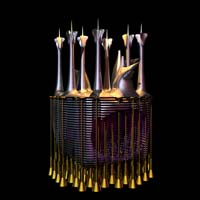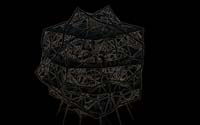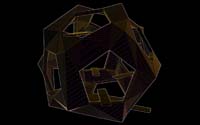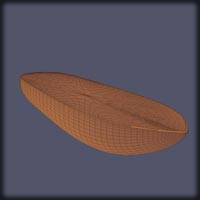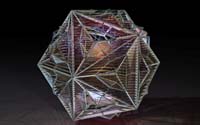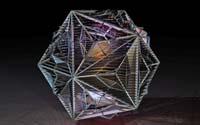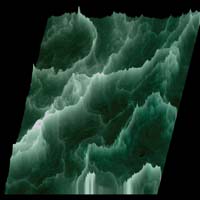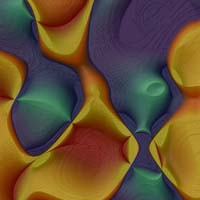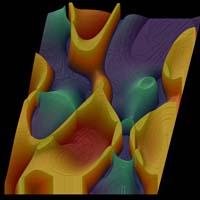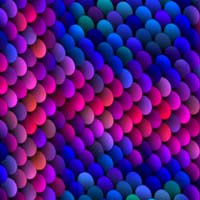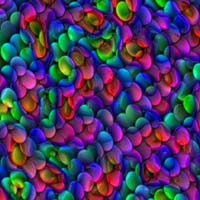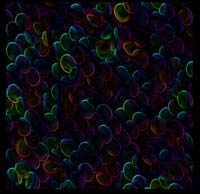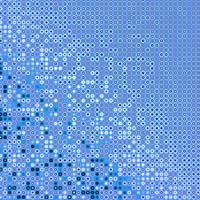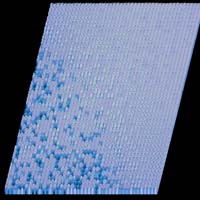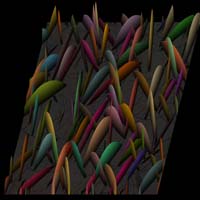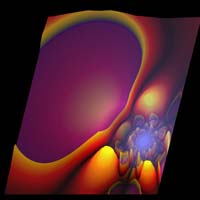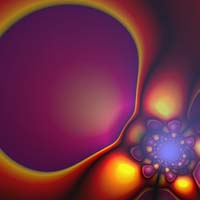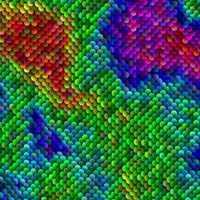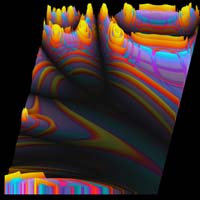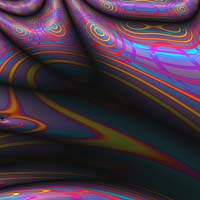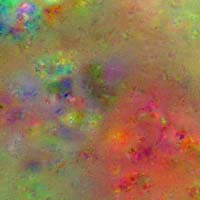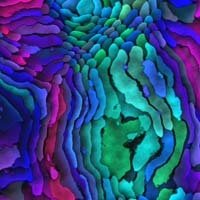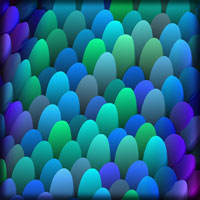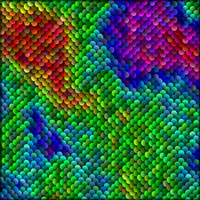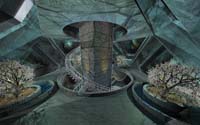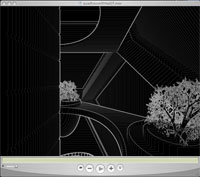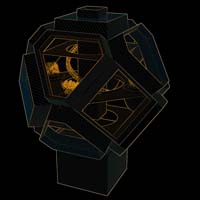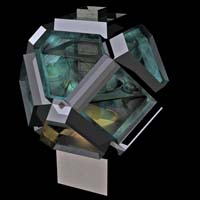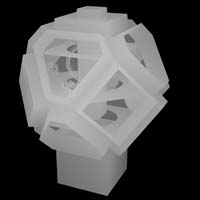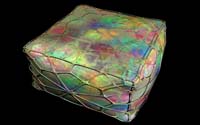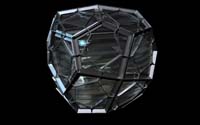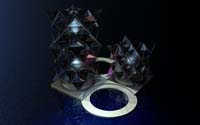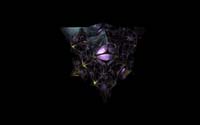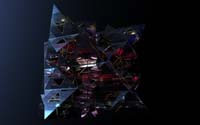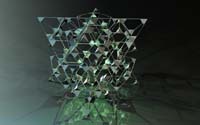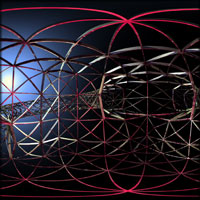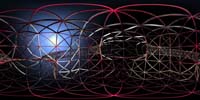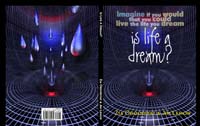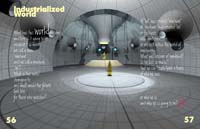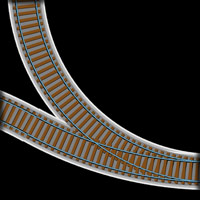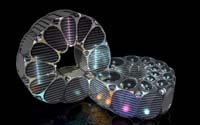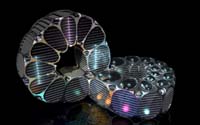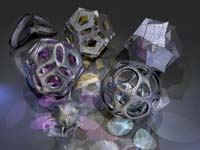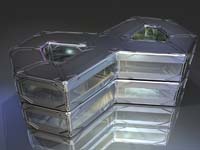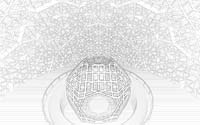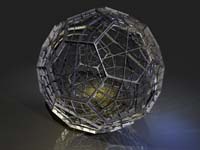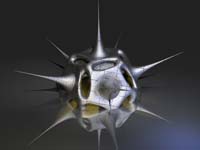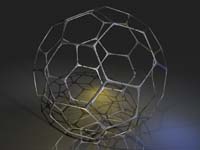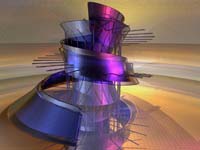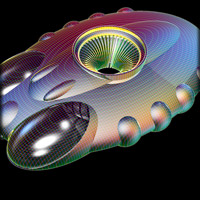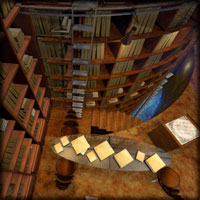pointer to another page
pointer to another page
| Painter
|
flower
Painter IX brushes include Palette Knife, Bristle.
Painter surface texture and PhotoShop tweaks.
|
||
| Bryce
|
topmod
& Bryce
Various experiments with topmod and Bryce.
True, a single Bryce render can have see-through, semi-transparent geometry. What doesn't seem possible is to get the depth renders and altitude renders ... and Ok, mask renders that I used in the composite, specifically the fine linework. dodecaPenta
So, I make a scene and ...
1) render as usual, save. 2 depth) Switch to depth render, render, save. 2 altitude) Switch to altitude render, render, save. 2 mask) Switch to mask render, render, save. Now Hide the glass! or Hide something else! repeat... 3) render as usual, save. 4 depth) Switch to depth render, render, save. 5 altitude) Switch to altitude render, render, save. 6 mask) Switch to mask render, render, save. Of course, all the renders are made from the same one camera position, lights, geometry. So they will line up perfectly when I stack them up. 7) Then open everything in PhotoShop, copy and paste everything in one multi-layer file.
Now with everything ready, might use the Hue/Saturation to colorize the linework. Might use the raw depth render to add depth cueing, or colorize it and Overlay. dodecahedron6g0
|
||
| Bryce
|
wave
land
A ship founders.
The hull is from topmod. The rest of the ship is Bryce primitives such as cubes, spheres, cylinders.
The ocean surface is a terrain made from an ArtMatic image - usually the material looks like marble, but here the brightness becomes height-ness.
The color is tossed out and replaced with a turbulent water material.
Several renders (regular perspective, depth, altitude) combined in PhotoShop using the Glowing Edges to make contour maps of altitude and depth.
|
||
| Bryce
|
icosa
building topmod icosahedron, heavily remeshed.
Saved several obj files, serially imported into Bryce.
Added booleans, materials, lights.
|
||
| Bryce
|
Z
building
Trying to learn how to use topmod and Bryce!
The building in Beijing is an inspiration, But, mine is different of course. No 11-degree slant so far.
It needs to integrate to the transportation grid. Overlay and combine the distance and altitude mask renders with the full render and a better backdrop of clouds.
This is the result!
|
||
| Bryce
|
icosa
cube
|
||
| surfPPC
|
abstract
Images
|
||
| ArtMatic
|
abstract
Movies
|
||
| Bryce
|
quad
residence
|
||
| Bryce
|
twisting
tapering
tower
|
||
| Bryce
|
pillow
Here is the raw texture from ArtMatic and SurfPPC
 Image Image
|
||
| Bryce
|
cube
penta
building
|
||
| Bryce
|
quadropus
building
|
||
| InDesign
|
2008
calendar
PDF
Happy New Year!
A collection of Bryce stuff from 2007, made into a 2008 calendar with InDesign
|
||
| Bryce
|
flower
bowl
surfPPC-treated ArtMatic texture
mapped onto a torus and sphere
|
||
| Bryce
|
silk
pillows
topmod cubes
with surfPPC-treated ArtMatic textures
|
||
| Bryce
|
snow
flake
house
See the
 gallery for a demo of how to make these with topmod. gallery for a demo of how to make these with topmod.
|
||
| Bryce
|
cube
wow!
|
||
| Bryce
|
cube
Not
Believe it or not, this started as a cube in topmod. Extruding, smoothing and converting the mesh to "columns" were some of the important steps. The building is composed of about six layers - from the inside out, there is a glass copy with a smaller negative glass copy hollowing out the inside. That's enclosing a solid steel copy with 40 negative floors slicing it vertically. Around the outside are the "columns" made from the original mesh edges, in steel. Inside are two stacks of 40 lights, and a few more surround the outside to eliminate the deep shadows.
I find that smooth curved boolean meshes made of glass bring out the worst rendering performance in Bryce. At 1600x1200, this took about 60 hours. I don't know exactly since it finished while I was out shopping this morning. When I was setting it up, I hid the glass and it was going to take about 6 hours, so that hints at the impact. But, it looked too naked without the glass! It really could use some trees, but I would bet it might double the render time again.
|
||
| Bryce
|
geodesic
|
||
| InDesign
|
is Life
a Dream?
|
||
| cfdg
|
make
roads
context free
design grammar (cfdg)
animation
|
||
| cfdg
|
make
tracks
context free
design grammar (cfdg)
animation
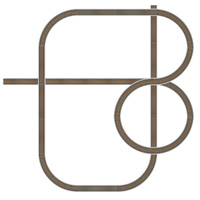
|
||
| cfdg
|
tangle
symbol
context free
design grammar (cfdg)
animation
|
||
| Bryce
|
topmod
topmod and Bryce
|
||
| Bryce
|
helix
wave
chair
Silo, Carrara and Bryce
One render and several text layers, stacked in PhotoShop CS3
|
||
| Bryce
|
helix
bulge
Silo, Carrara and Bryce
Many renders, stacked in PhotoShop CS3
|
||
| Bryce
|
turbo
Naut
All bryce booleans, lots of lights.
All 16 variations of X,Y,Z and W (depth).

|
||
| Bryce
|
library
A chair from ModelUp and Bryce booleans, lots of lights.
|
||
| Archives |
Older Issues of 'New'
|
||