surfPPC Tutorial No. 9
Batch Processing
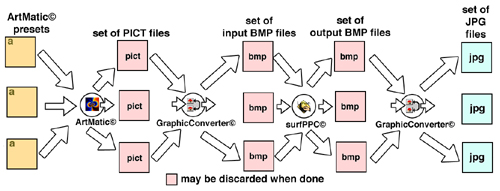
Use Artmatic© to make a set of presets and render to a set of PICT
files.
Use GraphicConverter© to convert the set of PICTs to .BMP format
Use surfPPC© to specify the set as a List of .BMP files without opening
or rendering yet.
Execurte the List to render all the images.
Optionally, convert all images to JPG format for archival
Optionally, discard the imtermediate set of large PICT and BMP files, retaining
only ArtMatic presets and JPG archives.